Thursday, 6 May 2010
Did I stick to my stroyboard?
I did follow to storyboard to some extent, although not exactly. This was again, a time issue. I didn't have time to create the facial expressions as i think this would have looked very good in the final movie.
Cameras...
The first opening scene is shot through a camera perspective. The camera moves foward and to the side using the autokey tool.
Final boy character....
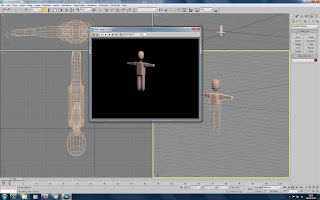
This is the final boy character. I modelled the boy in 3D smax, like all the modelling. I found it difficult to make him look realistic. I used a turbo-smooth, but was still quite robotic looking. If i were to recreate him i would chamfer all the sharp edges and reapply the turbo smooth. I coloured the whole model red, to give the impression that they were evil (as they kill the frog at the end of the movie).
Final frog character...
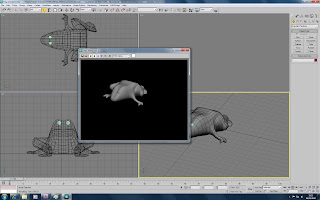
Here is the final frog charater. The main shape went pretty well and looks somewhat like a frog. I tried to make it look slightly cartoony to fit in with the theme of the movie. I materialised the frog with frogskin which i found on the interent. I adjusted the hue in photoshop so it would stand out against the green grass and lilly pad, unlike a generic frog colour.
Waiting for it to render...
Film complete...
Now the film is complete i can start to add sound to make the overall effect better.
Im adding a theme tune to play throughout, kids laughing whilst they ply, croaking when its the frog scene, and then funeral bells at the end when the frog gets killed.
Im adding a theme tune to play throughout, kids laughing whilst they ply, croaking when its the frog scene, and then funeral bells at the end when the frog gets killed.
Premiere...
Running into more problems...
As the universrity suggests, i saved my work on the student network in my file. Half way through making the animation on premiere, the system/network went offline which meant i couldn't access my work. This delayed me further untill it went back online, Very frustrating!
Ball landing in pond...
making the water realistic...
To make the water of the pond move realistically, i added around 20 keyframes throughout the clip. At each one I moved the water plane slightly side to side and also up and down slightly to give a realistic affect. This takes a while to render as there is alot going on in the scene and the trees are also in the background.
Started to render...
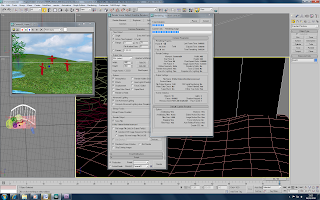
Now the first few scenes are animated (boys kicking ball around and rog on lilly pad) I can begin to render. The rendering process takes a very long time. Here is the rendering process.
The trouble I had was to do with the saving format. I saved it as an AVI file. But the programme only let me saved the file as an uncompressed file, which caused the playback to be very jerky and take up alot of space.
Wednesday, 5 May 2010
Boys position...
Here is a screen shot showing the boys position and how they are kicking the ball around...
Frog and movement...
Here is how the frog sits on the lilly pad, it moves around in a way that makes it look asif the water is moving it:
Forgot the blog...
With so much work going into the animation these days i keep forgetting to update the blog. I've just been working my way through the setting up of the scene. Making sure the frog and the 3 boys are in the right position. Currently the frog is sitting on a lilly pad and floating around the pond. The boys playing football will be my open scene. They are standing in a triangle shape and the ball is moving between them as if they are passing to each other. Screen shots to follow.
Subscribe to:
Comments (Atom)


